22 Effective PowerPoint Presentation Tips
See also: Preparing for a Presentation“The only way to do great work is to love what you do” – Steve Jobs
This quote is rather beyond any tips. How to make a better PowerPoint presentation is not only a technical matter but it also relies on your ability to handle, empathize, and inspire your audience with your technical and non-technical know-how. When communication mingles with technology, you must know the fundamentals of that device, what makes the audience get bored and what engages them.
This article will uncover the best practices to keep in mind when aiming to create effective PowerPoint presentations. A well-organized PowerPoint presentation can help deliver your note to the audience.
The article is divided into three sections. In the beginning, we will discuss presentation from a design perspective. After this, we go through on the execution of text, and then, communication strategies will be explored.
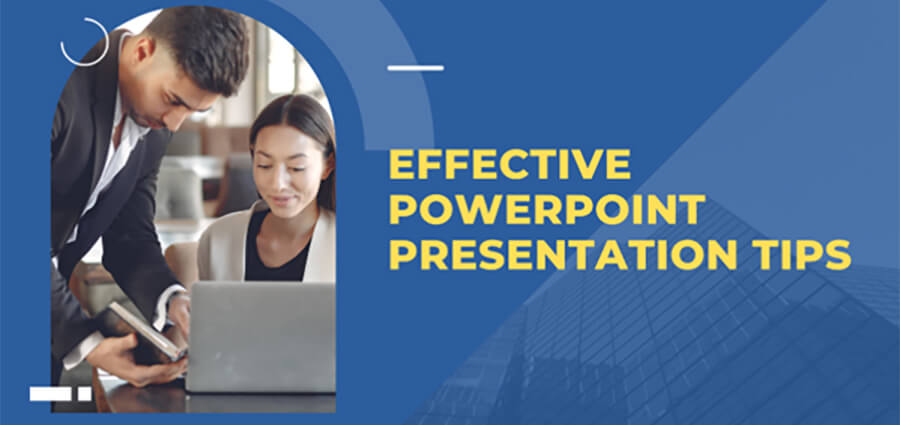
What to prioritize when it comes to graphics and design?
-
Maintain a consistent background throughout the presentation. PowerPoint templates can be used to make the appealing presentation in no time.
Use minimal text alongside charts or graphs to clarify the concept.
Ensure clear labelling of all graphics.
Opt for a clean and uncluttered design, leaving adequate empty space around text and graphics.
Incorporate quality clipart judiciously, ensuring its relevance to and enhancement of the slide's topic.
Aim for consistency by using the same style of graphics, whether cartoons or photographs, across all slides.
Limit the number of graphics per slide to avoid overwhelming the audience.
Steer clear of flashy graphics and distracting animation effects unless directly relevant to the slide's content.
How should you approach your color scheme?
Avoid overloading a single screen with numerous color schemes. Restricting it to four colors helps viewers read fonts effortlessly. However, when engaging with young children in kindergarten, you may require colorful slides to capture their attention. In the context of a business presentation, certain sections may benefit from colorful slides. For instance, when presenting your company profile for investment purposes, opt for a blend of light and dark colors. Moreover, color selection should be confined according to your target audience.
How should you address the issue of text visibility?
Incorporating text onto photos requires careful consideration of contrast for optimal readability. Traditional dark text on a light background may not suffice. Adding a border or shadow around the text can enhance clarity. Alternatively, integrating text within PowerPoint shapes can provide both aesthetic appeal and improved legibility. These strategies ensure text remains prominent and accessible in visually complex contexts.
See these tips for organizing fonts in PowerPoint
Your font size should be not less than 30 point
Avoid decorated and italic fonts since they hinder quick readability.
Don’t use text-heavy slides. limit your text to 5 -7 words per line
Use bullet points for no more than 7 lines per slide
Opt for dark text on light background or vice versa, considering readability challenges with dark backgrounds.
Avoid excessive use of capital letters
Remember improper usage of font size may cause your viewers readability issues when they are viewing your presentation on different screens like TV, laptops, tablets or smartphones.
How should you approach communication while using PowerPoint?
Follow the Aristotle model of communication
Aristotle's model of communication is speaker-centric. It is focused on three key elements: the speaker, the message, and the listener. According to Aristotle, there must be three elements that should be kept by the orator i.e. ethos, logos, and pathos. Ethos refers to the credibility of the speaker, logos means logical appeal, and pathos denotes emotional appeal. This theory has still relevance when you work with PowerPoint. Sometimes, however, it may be obsolete when you are presenting only statistical data to your team members or other business partners.
Ensure spontaneous flow
Reading pre-fixed text will bore your audience and it lacks the natural flow of your speech. So don’t read your text as it is. Practice your content and ensure audience attention.
Project one point at a time:
A 5-line or 7-line bullet point list highlights all the relevant text to your audience. However, this may lead the audience to focus on reading the rest of the items rather than listen to your speech. So, when you are talking about one thing, try to highlight it by avoiding other items.
Define your key point
Start by clearly outlining your objective and messages before diving into PowerPoint.
Keep slides clean and uncluttered
Use visuals to support your message. Don’t add slides unless they match with your content. Use concise bullet points to convey key information, avoiding overcrowding to maintain clarity and engagement.
Speak with eye-contact
Position the monitor strategically to avoid turning your back on the audience. Ensure it allows you to speak while maintaining eye contact. This approach fosters a sense of connection and attentiveness, enhancing communication effectiveness and audience engagement.
Use questions, polls or interactive elements
You can make your PowerPoint presentation more engaging if you go for quizzes, questions, or polls. Asking questions will awaken your listeners and they would be a part of your presentation.
End with a call of action
Summarize all your talking points in the last session of your presentation. Reinforce your main points and guide what steps should be taken next, to hit your target.
Conclusion
In conclusion, creating an effective PowerPoint presentation requires a blend of technical prowess and interpersonal skills. By prioritizing design consistency, text visibility, and audience engagement, presenters can ensure their message resonates powerfully. Maintaining a consistent background, using minimal text, and incorporating quality graphics enhance visual appeal and comprehension.
Careful consideration of color schemes and font organization optimizes readability and accessibility. Adopting communication strategies such as Aristotle's model, spontaneous delivery, and focused content projection nurtures audience connection and retention. Encouraging interactivity through questions and polls and concluding with a compelling call to action further solidifies the presentation's impact.
About the Author
Pramod Kumar is a teacher, trainer, and writer passionate about academic writing. His favorite subjects include psychology and economics. He is always exploring innovative theories and how they can be implemented in everyday life.
