Why and How to Use a Grammar Checker
See also: Improving GrammarGrammar checkers can help in many ways, whether you’re a student, teacher, or another working professional. These valuable tools can make proofreading painless and productive by automating essential writing functions.
If you’ve never used one, now’s a good time to learn a little more.
What is a Grammar Checker?
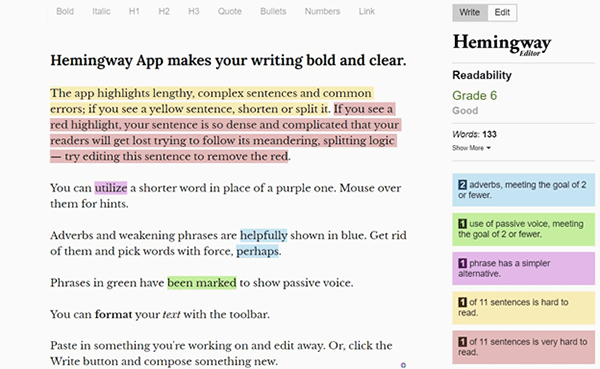
Grammar checkers can also help improve readability.
A grammar checker is a tool that helps you identify and correct grammatical errors in your writing. It can also help you identify stylistic errors and often provide suggestions for improving existing content.
But let's not get too bogged down in these terms right now; what's important to know is that using one of these tools will help you improve your writing and make it much more readable. The best part is that many grammar checkers often provide a form of free service.
Examples of Grammar Checkers
There are dozens (if not hundreds) of grammar checkers available. However, not all of them are equally competent. Given how much I write, it makes sense to use one, and I’ve tested many. Here are some of my favorite checkers;
Grammarly
Grammarly is a grammar checker that comes with free and paid plans. It uses more than 400 unique checks, which are continuously updated to detect the latest errors and typos. In addition to grammar and spelling, Grammarly examines your text for contextual spelling, punctuation, style, readability, and plagiarism.
Hemmingway App
Hemmingway App is a writing tool that helps you write better. However, it’s strangely called an App since it’s available online via their website. The app works by highlighting your writing and showing you a grade, which helps you spot problems in your writing so you can fix them. It also recommends improvements to make your writing stronger.
ProWritingAid
ProWritingAid is a writing assistance tool that finds grammar and spelling mistakes in your text. It gives feedback on sentence structure and word choice, so you can identify areas that need work. It uses artificial intelligence to analyze your text, then suggests improvements to make your writing clearer.
Why Use a Grammar Checker?
Grammar checking is a popular way to ensure your writing is error-free and precise. However, they offer several additional benefits you might not expect. Here are some potential benefits of using a grammar checker:
Save Time on Proofreading
With a grammar checker, you'll be able to write faster and more accurately. You'll save time proofreading because the computer catches mistakes that a human might never notice.
Grammar checkers can help you identify common mistakes, such as the misuse of homophones (such as “there” and “their”), incorrect verb tenses, dangling modifiers, and other issues that may distract readers from your message.
Using an automated proofreader will help you find more mistakes than you would if you were manually proofreading. Grammar checkers today often use artificial intelligence and can be trained to improve their capabilities.
Helps with Readability
Readability refers to how easy it is to understand a piece of writing. A good readability score means the audience will be able to understand your content, and a poor readability score indicates otherwise.
You can achieve a high readability score by making sure your writing is:
- Clear (grammar, spelling, punctuation) free of errors
- Concise and straightforward with consistent sentence structure
- Free from jargon or overly complicated terms
Can Improve Contextual Learning
Using grammar checkers regularly can help improve contextual learning. They allow you to see how different words relate to one another within the context of a sentence or paragraph. A good example is when you look at the word "very."
A free online grammar checker tool will tell you if it's there correctly or incorrectly and why it should be used correctly (or vice versa).
Contextual learning has several other benefits for students. They learn more quickly and remember information for extended periods as they're given opportunities to use their knowledge differently (such as by writing or speaking).
This fact also makes contextual learning helpful for people studying languages or other subjects (like history) where there isn't enough time in class for all students to practice everything they've learned so far before moving on to new material;
Helps Build Confidence
Grammar checkers help us identify errors in our writing and correct them before sharing our work with others. This extra level of assurance helps us build confidence in our writing skills because we know that we have written an error-free piece of text.
Confident writers are also more likely to get their ideas across. The more confident you are, the more likely you will get better results. As a writer, you always look for ways to improve your craft. Whether a blogger or a novelist, you want to write the best work possible. Unfortunately, the world demands speed; all anyone ever wants is for you to write faster and faster.
Improves Written Communications
A grammar checker can help you improve your written communication in at least three ways;
- Clarity
- Precision
- Effectiveness
First, it helps you write more clearly. Often, writers make mistakes they don't even know they're making because they've learned to accept them as "correct." A grammar checker will tell you right away when your writing isn't straightforward and explain why it isn't clear so that you can fix the problem.
For example, did you know that using "who" instead of "that" in a sentence can change its meaning? Your grammar checker will catch this error and help you fix it before it confuses your reader—whether or not it's confusing is contextual.
Second, a grammar checker helps writers write more concisely by catching awkward phrases, unnecessary words, and redundancies (which means repeating something unnecessarily). This makes for more precise communication and less work for readers.
Thirdly, using a grammar checker allows writers to be more effective by eliminating mistakes such as subject-verb agreement problems or incorrect pronoun usage. These mistakes can distract readers from understanding what was meant by an author's words with unnecessary complexity.
How to Use a Grammar Checker
There are several ways to use grammar checkers, but the most common are standalone apps, online tools, or plugins. Which of these methods are available depends on the tool. Because Grammarly provides most of these means, I’ll use that for my example.
Online
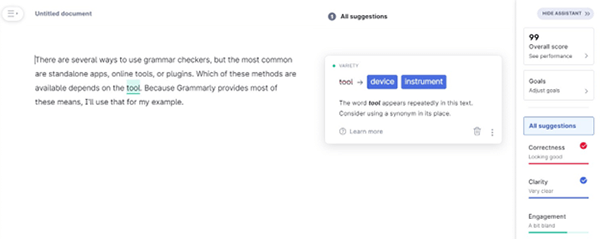
Online grammar checkers can provide many valuable tools.
The most basic online grammar checkers provide a box for you to write or paste the text. Once the content is uploaded, the checker will highlight mistakes and show recommended corrections accordingly.
Apps
Grammar checking apps usually mimic word processors like Microsoft Word. The main difference is that they provide more comprehensive error correction features than regular word processors. Not all grammar checkers will offer downloadable apps.
Browser Extensions
Some grammar checkers offer browser extensions that work with other online services like Google Docs or email portals. You can get these extensions from the plugin stores of your chosen web browser. Once installed, they will automatically work on any compatible websites or services.
Conclusion
Writing at lightning speed is no good if what you write is full of mistakes. If your readers have to read over your work several times because it’s full of errors, they will get frustrated and stop reading your blog posts or books altogether. That’s where grammar checkers come in handy.
Nevertheless, it's essential to understand that grammar checkers are not a replacement for a human editor. Many of these tools aren’t perfect. They help automate a basic function, not act as alternatives to critical thinking.

About the Author
Beh always shares her thoughts and experiences on the Internet. As a digital marketer, she loves to meet and build relationships with different people. Reach out to her on LinkedIn.
